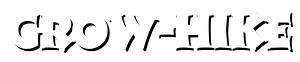Introduction:
In today’s fast-paced world, where time is of the essence, staying organized and productive is paramount. As a professional seeking an all-in-one solution for task management, I stumbled upon ClickUp, and it has transformed the way I approach my daily workflow. With its comprehensive features and user-friendly interface, ClickUp has become my go-to productivity tool, enabling me to stay on top of my tasks and achieve more in less time.
Intuitive Interface:
ClickUp’s user interface is a breath of fresh air compared to other task management tools I’ve used. Its clean design and intuitive layout make it easy to navigate and understand, even for first-time users. The interface is clutter-free, allowing me to focus on the tasks at hand without any distractions. The sleek design not only enhances the visual experience but also promotes a sense of calm and concentration, enabling me to work more efficiently.
Flexible Task Management:
ClickUp offers a wide range of task management features that cater to the needs of various workflows. From creating and assigning tasks to set due dates and priorities, ClickUp empowers me with the flexibility to customize my task management system according to my preferences. I can effortlessly track progress, set dependencies, and even create recurring tasks, ensuring that no assignment slips through the cracks.
Collaboration Made Easy:
One of the standout features of ClickUp is its exceptional collaboration capabilities. Whether I’m working on a project with a small team or collaborating with multiple departments, ClickUp provides seamless communication and coordination. I can easily share tasks, attach files, leave comments, and tag team members, fostering collaboration and eliminating the need for scattered communication channels. With ClickUp, everyone stays on the same page, resulting in enhanced productivity and efficient teamwork.
Time Tracking and Reporting:
Understanding how time is allocated and identifying areas for improvement is crucial for optimizing productivity. ClickUp’s integrated time-tracking feature allows me to log the time spent on each task accurately. This data is then used to generate insightful reports that highlight productivity trends, identify bottlenecks, and make informed decisions. By having a clear overview of my time usage, I can prioritize tasks effectively and identify areas where I can streamline my workflow further.
Seamless Integration:
ClickUp seamlessly integrates with various popular applications, such as Google Drive, Slack, and Zoom, which are essential for my daily work. This integration eliminates the hassle of switching between multiple platforms, allowing me to access all the tools I need in one place. The ability to link relevant files, import deadlines from external calendars, and synchronize notifications across different apps streamlines my workflow and boosts productivity.
Customizable Workspaces:
ClickUp’s customizable workspaces feature is a game-changer for organizing projects and tasks efficiently. I can create separate workspaces for different clients, departments, or personal projects, tailoring each workspace to meet specific requirements. This flexibility enables me to maintain a clear overview of my workload, ensuring that I can focus on the relevant tasks without being overwhelmed by unnecessary information.
Excellent Customer Support:
Last but certainly not least, ClickUp’s customer support team is responsive, knowledgeable, and dedicated to helping users succeed. Whenever I’ve encountered a challenge or had a question, the support team has been prompt in providing assistance, offering clear explanations and guidance. This level of support gives me peace of mind, knowing that I have a reliable team to rely on whenever I need help.
Conclusion:
ClickUp has revolutionized my task management approach by providing an intuitive interface, flexible task management options, seamless collaboration features, robust time tracking and reporting capabilities, seamless integration with other tools, customizable workspaces, and excellent customer support. With ClickUp, I have experienced enhanced productivity.